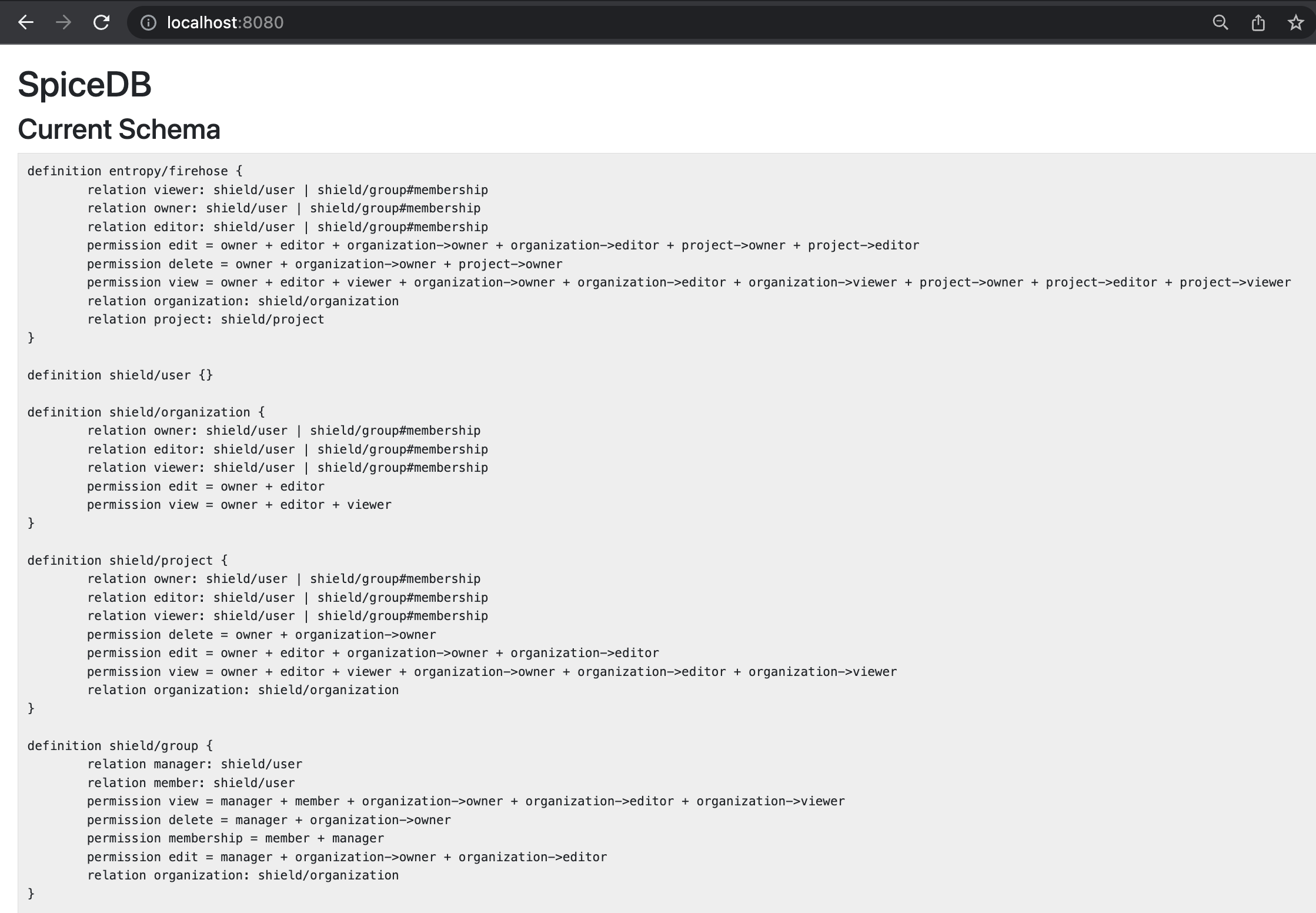Setup Server
Shield binary contains both the CLI client and the server itself. Each has it's own configuration in order to run. Server configuration contains information such as database credentials, log severity, etc. while CLI client configuration only has configuration about which server to connect.
Server
Pre-Requisites
Dependencies:
- PostgreSQL
- [SpiceDB]((https://github.com/authzed/spicedb)
You need to prepare and run above dependencies first before running Shield. Shield also has a docker-compose.yaml file in its repo that has all required dependencies. If you are interested to use it, you just need to git clone the repo and run docker-compose up in the root project.
Initialization
This steps assumes all dependencies already up and running. Create a server config config.yaml file (shield server init) in the root folder of shield project or use --config flag to customize to a certain config file location or you can also use environment variables to provide the server config.
Setup a database in postgres and provide the details in the DB field as given in the example below. For the purpose of this tutorial, we'll assume that the username is shield, password is 12345, database name is shield, host and port are localhost and 5432. Also, setup a SpiceDB database on localhost port 50051 and pre_shared_key value shield.
version: 1
proxy:
services:
- port: 5556
host: 0.0.0.0
name: base
ruleset: file:///path/to/shield/rules
log:
level: info
format: json
new_relic:
app_name: ""
license: ""
enabled: false
app:
port: 8000
host: 127.0.0.1
identity_proxy_header: X-Shield-Email
resources_config_path: file:///path/to/shield/resources_config
db:
driver: postgres
url: postgres://shield:12345@localhost:5432/shield?sslmode=disable
max_idle_conns: 10
max_open_conns: 10
conn_max_life_time: 10ms
max_query_timeout: 100ms
spicedb:
host: localhost
port: 50051
pre_shared_key: shield
You need to define the policies in a YAML file and pass it's directory path to resources_config_path. The rules for each path shall be defined in another YAML file and pass it's path to ruleset.
Next, let's look at a example policy configuration for a backend entropy with firehose and dagger resource types. Also, we have defined roles for organizations and project to demonstrate shield's flexibility to define policy for different category of namespaces.
entropy:
type: resource_group
resource_types:
- name: firehose
roles:
- name: viewer
principals:
- shield/user
- shield/group
- name: sink_editor
principals:
- shield/user
- shield/group
permissions:
- name: view
roles:
- owner
- organization/owner
- viewer
- name: sink_edit
roles:
- owner
- sink_editor
- organization/sink_editor
shield/organization:
type: system
roles:
- name: sink_editor
principals:
- shield/user
- shield/group
- name: database_editor
principals:
- shield/group
shield/project:
type: system
roles:
- name: viewer
principals:
- shield/user
- shield/group
- name: owner
principals:
- shield/group
Finally, we'll have a look at an example rule configuration.
rules:
- backends:
- name: entropy
target: "http://entropy.io"
prefix: "/api"
frontends:
- name: list_firehoses
path: "/api/firehoses"
method: "GET"
- name: list_firehoses
path: "/api/firehoses/{firehose_id}"
method: "GET"
- name: create_firehose
path: "/api/firehoses"
method: "POST"
hooks:
- name: authz
config:
action: authz_action
attributes:
resource:
key: firehose.name
type: json_payload
project:
key: X-Shield-Project
type: header
source: request
organization:
key: X-Shield-Org
type: header
source: request
resource_type:
value: "firehose"
type: constant
group_attribute:
key: X-Shield-Group
type: header
source: request
relations:
- role: owner
subject_principal: shield/group
subject_id_attribute: group_attribute
- name: update_firehose_status
path: "/firehoses/{resource}/{action}"
method: "PUT"
middlewares:
- name: authz
config:
actions:
- odin_firehose_update
- odin_firehose_all_actions
attributes:
resource_type:
value: "firehose"
type: constant
project:
key: X-Shield-Project
type: header
source: request
- name: update_firehose
path: "/api/firehoses/{resource}"
method: "PUT"
middlewares:
- name: authz
config:
actions:
- odin_firehose_update
- odin_firehose_all_actions
attributes:
resource_type:
value: "firehose"
type: constant
project:
key: X-Shield-Project
type: header
source: request
- name: firehose_history
path: "/api/history/firehose/{firehose_name}"
method: "GET"
- name: dagger_history
path: "/api/history/dagger/{dagger_name}"
method: "GET"
- name: update_firehose_alerts
path: "/api/alerts/firehose/{resource}"
method: "PUT"
middlewares:
- name: authz
config:
actions:
- odin_firehose_update
- odin_firehose_all_actions
attributes:
project:
key: X-Shield-Project
type: header
source: request
resource_type:
value: "firehose"
type: constant
Migrating the server
Database migration is required during the first server initialization. In addition, re-running the migration command might be needed in a new release to apply the new schema changes (if any). It's safer to always re-run the migration script before deploying/starting a new release.
To initialize the database schema, Run Migrations with the following command:
$ shield server migrate
Using --config flag
$ shield server migrate --config=<path-to-file>
If migration command throws the following error, you need to create the databases first.
pq: database "shield" does not exist
pq: database "spicedb" does not exist
Let's verify the migration by looking at the tables created in both the databases.
We will use SQL Shell (psql) to connect to each instance.
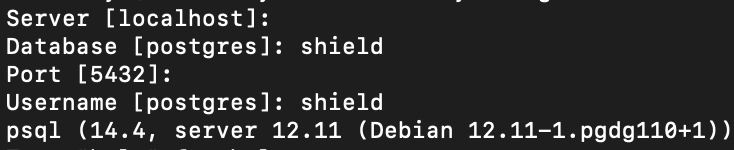
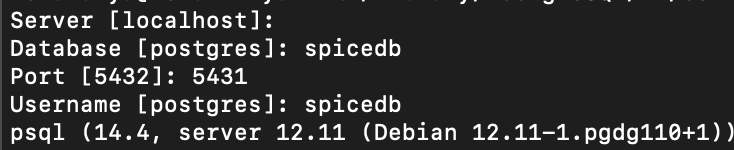
Let's display all the tables in both the postgres databases
$ \dt
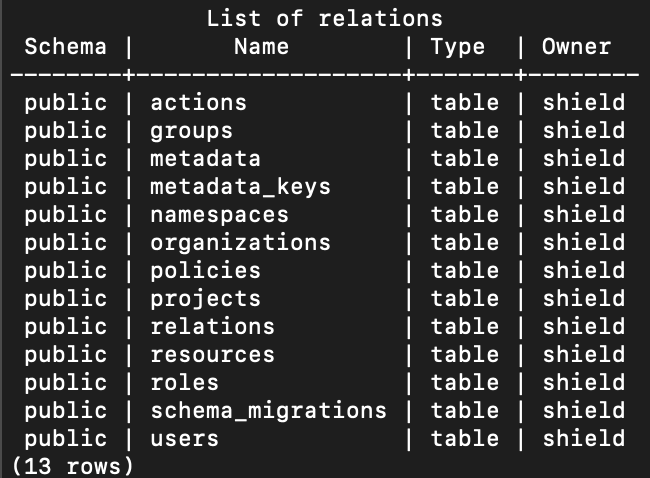
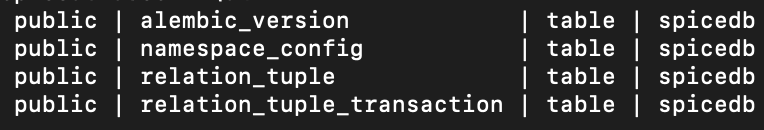
Starting the server
Now, it's time to start the server, but before that, let's open a browser tab and open localhost:8080 to have a look at the permission schema on SpiceDB.
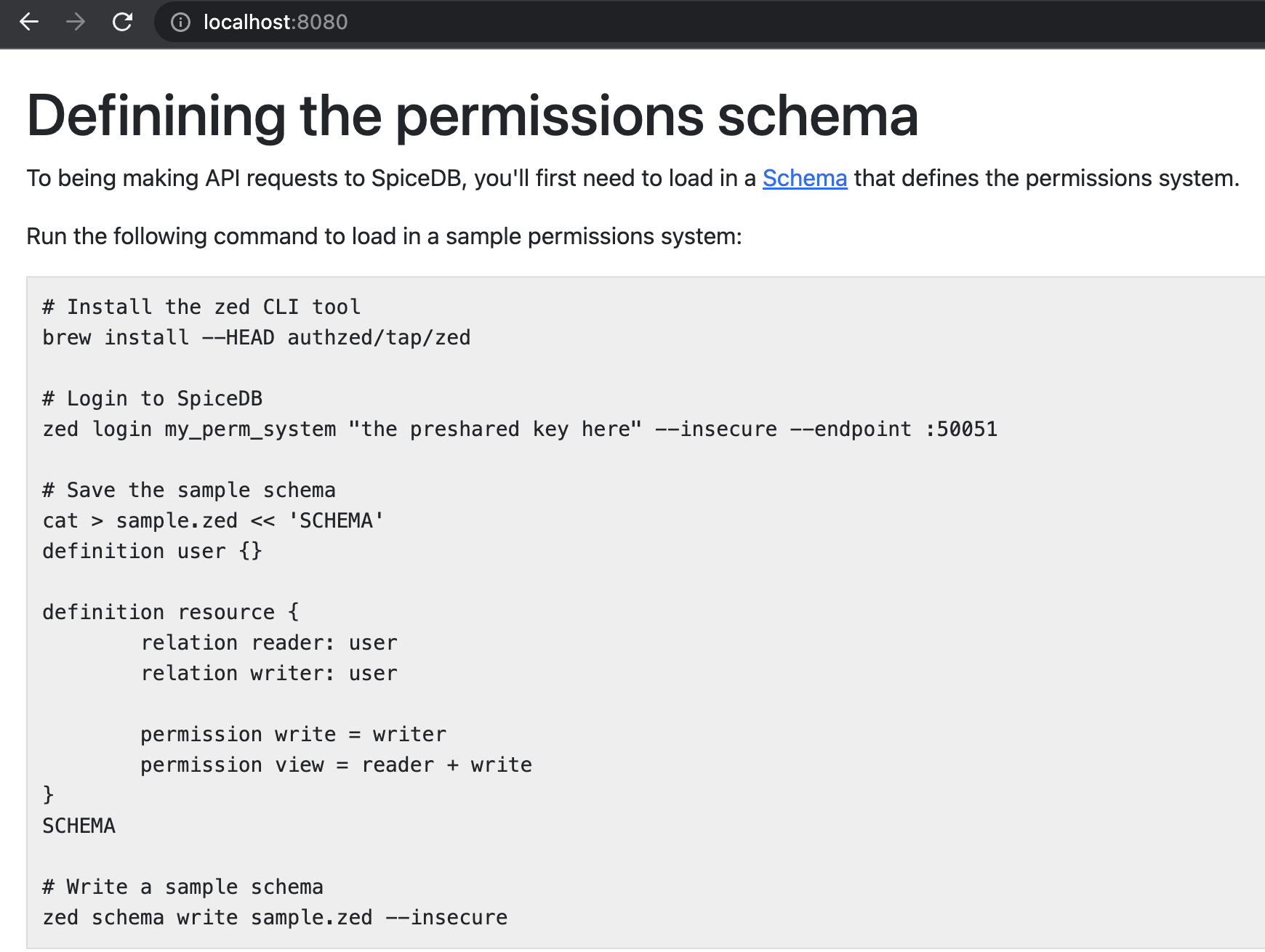
To run the Shield server use command:
$ shield server start
$ shield server start --config=<path-to-file>
You will see the similar logs as following, based on your configs
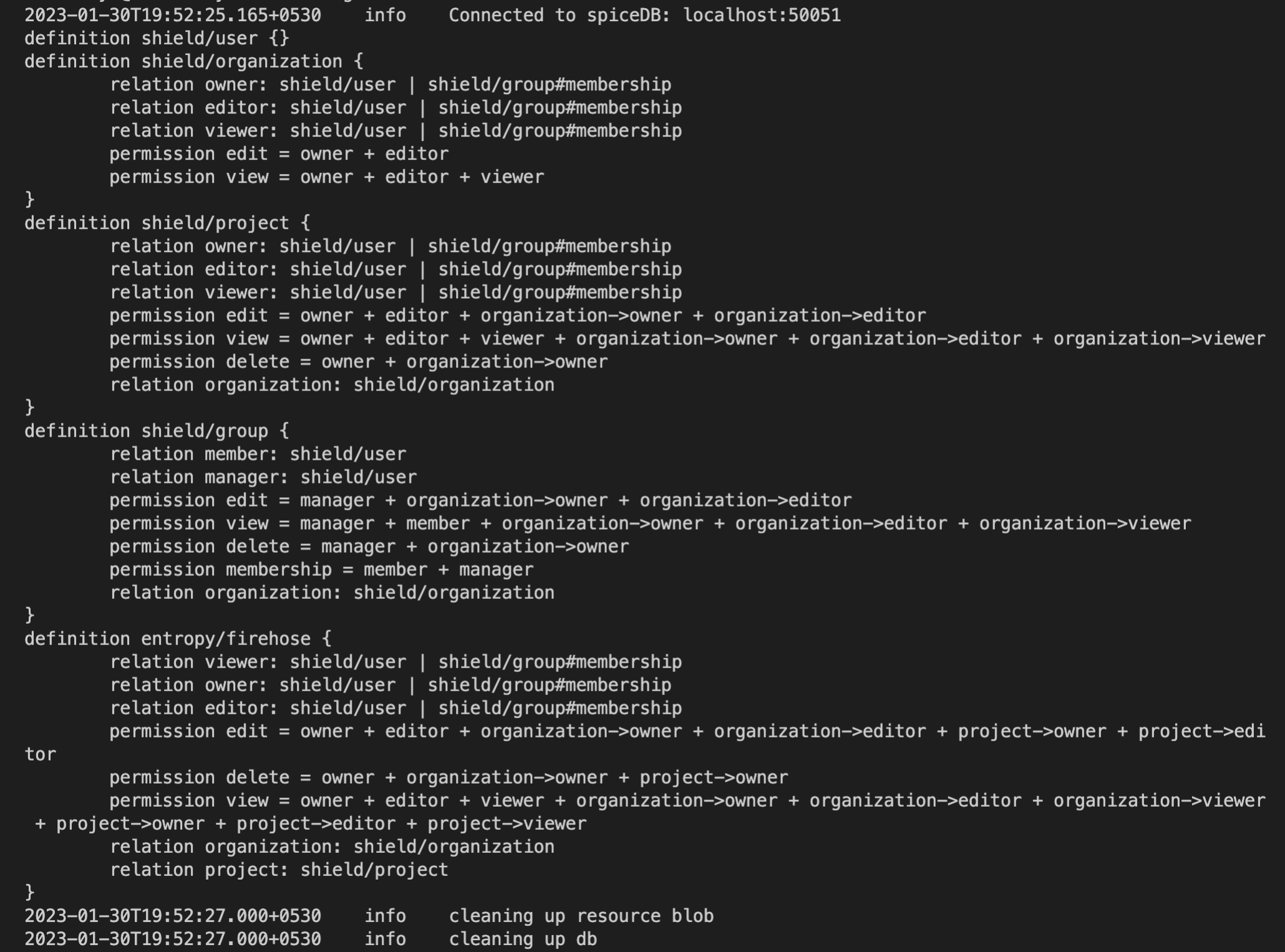
You can ping the server to verify
curl --location --request GET 'http://localhost:8000/admin/ping'
pong
Let's verify in the browser, if the SpiceDB permission schema is updated